A Beginner’s Guide to Data Backup Solutions: On-Prem vs. Cloud for SMEs

Introduction
In today’s digital world, data is one of your most valuable business assets. For Singapore’s small and medium-sized enterprises (SMEs), having a robust data backup strategy isn’t just a tech concern — it’s a necessity for business continuity, compliance, and security. But with so many backup solutions on the market, how do you know which is right for your SME: on-premise (on-prem) backup or cloud backup?
This guide aims to break down the essentials, demystify technical jargon, and help you make an informed, business-driven decision.

1. On-Premise vs. Cloud Backup Solutions: Definitions and Key Differences
What is On-Premise Backup?
On-premise backup refers to keeping copies of your business data on local storage devices (such as external hard drives, tape drives, or dedicated servers) that physically reside in your office or data center.
Benefits:
- Full control over data storage and security
- Fast local recovery times
- No dependency on internet connectivity
Typical Use Cases:
- Companies with rigid compliance or regulatory restrictions on data residency
- Applications with ultra-low-latency restoration needs
What is Cloud Backup?
Cloud backup involves sending copies of data to remote, secure data centers managed by a third-party cloud provider. You access and recover your backups via the internet. If you’re deciding between a cloud-first or cloud-smart path, this guide can help you align backup with your broader IT roadmap.
Benefits:
- Offsite protection against disasters (fire, theft, ransomware)
- Scalability — storage grows as your business grows
- Reduces or eliminates the need for upfront hardware investments
Typical Use Cases:
- Businesses seeking business continuity solutions
- Companies with hybrid or remote teams
- SMEs wanting flexibility, scalability, and less IT overhead

2. Pros and Cons for SMEs
Let’s compare both options across key considerations:
Factor | On-Premise Backup | Cloud Backup |
|---|---|---|
Security | Complete local control, but risk if site is compromised | Advanced encryption & offsite; relies on vendor’s practices |
Scalability | Limited by hardware; scaling requires new investment | Easily scalable—pay for what you use |
Cost Structure | Large upfront CAPEX (hardware purchase, maintenance) | OPEX-based; recurring monthly/annual fees |
Compliance | May meet data residency rules, but needs proactive mgmt | Many cloud providers offer compliance-ready solutions |
Business Continuity | Disaster risk if backups are kept onsite; fast restores | Quick recovery from anywhere; protects against site disasters |
3. Practical Considerations: How to Choose the Right Solution
Ask these key questions:
- Do industry regulations require your data to stay in Singapore, or within your premises?
- How sensitive is your data? (E.g., payroll, customer info, trade secrets)
- What are your typical recovery needs? (Restore a lost file or a full server?)
- Does your IT team have the expertise to maintain local hardware, or would you benefit from outsourcing and automation?
- What’s your budget for upfront investment vs. ongoing operational expenses?
Hybrid approaches—combining local and cloud backups—are also increasingly popular for balancing speed and redundancy.

4. Common Mistakes and Best Practices
Mistakes to Avoid:
- Infrequent backups: Failing to schedule regular backups can lead to critical data loss.
- No offsite or immutable backups: Solely onsite backups can be lost to disasters or ransomware.
- Incomplete decommissioning: Neglecting to properly remove or wipe old servers leaves you exposed to security risks—this was a root cause in a real-world ransomware incident in Singapore, where data was breached because a decommissioned file server remained operational.
- Shared admin credentials: Using the same passwords across devices increases risk.
Best Practices:
- Automate backups: Schedule frequent, automated backups to minimize human error.
- Test restores regularly: Don’t wait for an emergency to learn your backup is corrupted.
- Keep at least one backup copy offsite or in the cloud: This is essential for disaster resilience.
- Enforce unique, strong passwords and access controls on all backup devices and software.
- Ensure backups are immutable or “read only” when possible: This blocks malware from tampering.

5. Real-World Scenario: Ransomware and the Impact of Backup Strategy
Consider this scenario: a Singapore-based SME experiences a ransomware attack—a situation that unfortunately has affected local businesses in recent times.Attackers not only encrypted files but also deleted both the operational data and all onsite backup copies because the backup drives were connected to the same network and used the same admin credentials. The company lost months of data, and because a “decommissioned” server was left running, old personal employee data was exfiltrated.
Had robust cloud and offsite backup been in place, ideally with immutable backups and unique credentials, the business could have recovered quickly with minimal data loss. The lesson? Your backup solution directly impacts your ability to bounce back from cyber incidents and comply with data protection regulations.
6. Vendor-Agnostic, Unbiased Choices: Why It Matters
When evaluating backup solutions, beware of “one-size-fits-all” recommendations driven by hardware sales commissions or vendor incentives. Choose a partner, or internal strategy, that is vendor-agnostic, transparent, and business-centric.
Techease Solutions champions unbiased, fee-only IT management. We don’t accept commissions from vendors, so our cloud-first approach is always tailored to your actual needs — not what someone wants to sell you. This means you get:
- Objective advice on the best on-prem, cloud, or hybrid solution for your business
- Transparent, predictable costs without hidden markups
- Long-term partnership and strategic support, with your growth (not upsell quotas) as the main goal
SMEs deserve IT advice rooted in integrity and modern best practices—not sales pressure.

7. Checklist: Getting Started With Your Backup Strategy
For SMEs in Singapore:
Conclusion
Choosing the right data backup solution isn’t simply a tech decision—it’s a foundation for your SME’s survival, compliance, and success. We recommend Singaporean SMEs look for scalable, secure, and business-friendly backup options, leveraging transparent, unbiased advice rather than hardware sales pitches. Whether you opt for on-premise, cloud, or a hybrid approach, regular testing and offsite redundancy are your best defenses against downtime, data loss, and cyber threats.
Ready to future-proof your SME? Reach out for a complimentary consultation and see how Techease Solutions’ cloud-first, vendor-neutral philosophy can empower your business.